I switched from 1Password password manager to Bitwarden about year ago. Simply because Bitwarden is free while the cost of 1Password was 72 dollars per year (Family version).
Recently browser autofill shortcut stopped working. Today I figured out how to get it work again.
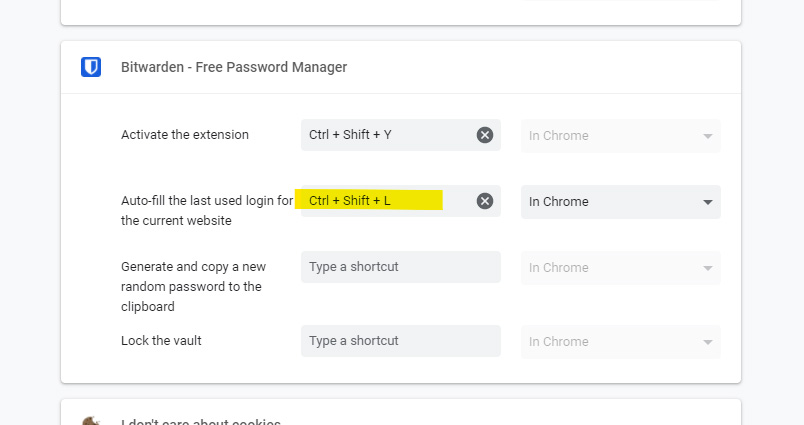
On Chrome open chrome://extensions/shortcuts on your browser and fill the shortcut yourself.
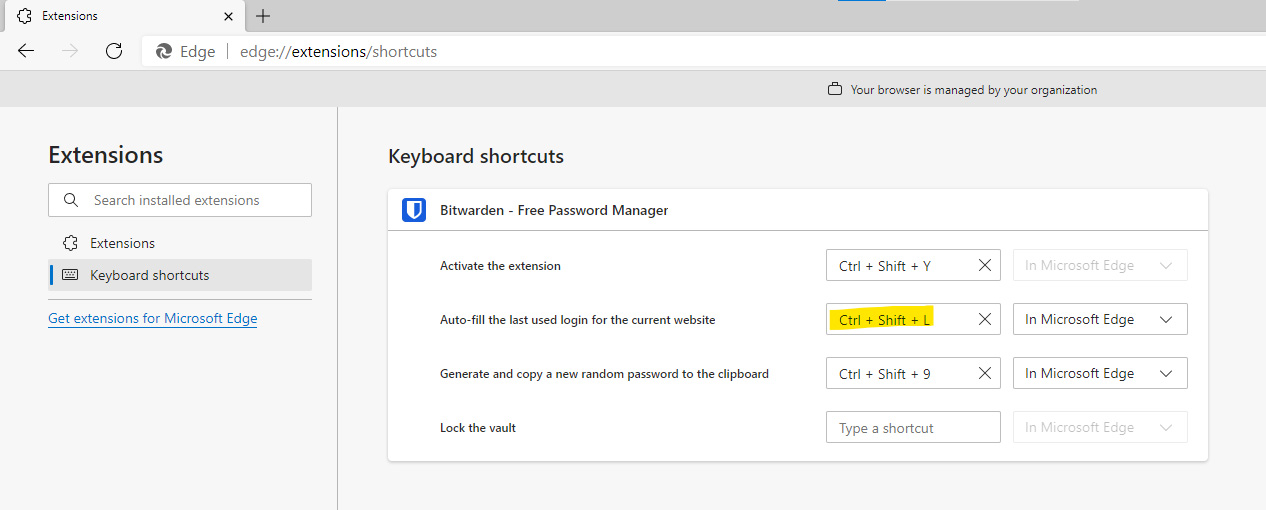
If you use Edge browser then open edge://extensions/shortcuts and fill the shortcut yourself.
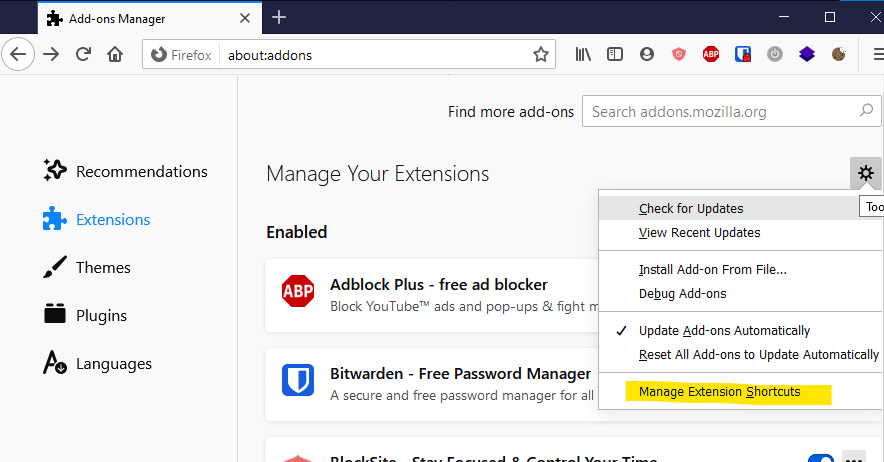
If you use Firefox then go to about:addons → Extensions → from the settings icon you can get to manage extension shortcuts.
It is very convenient to autofill logins with ctrl + shift + L. If you have multiple accounts on some webservices (for example you have several Twitter accounts) then you can rotate between these by repeating the shortcut.