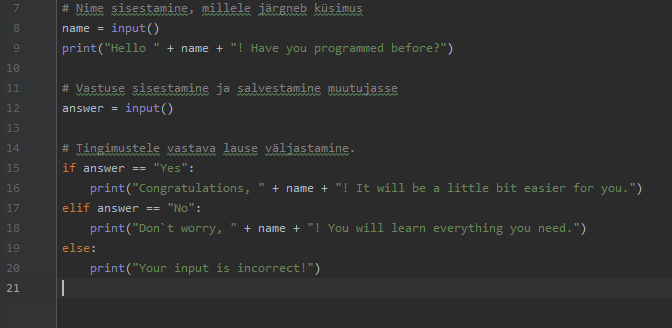
Add an empty line to the end of your .py file (like in the picture line 21). Without any indent. This is it!
Notes of random things. Mainly coding and life.
This is PEP8 error if you do not add an empty line to the end of your file.
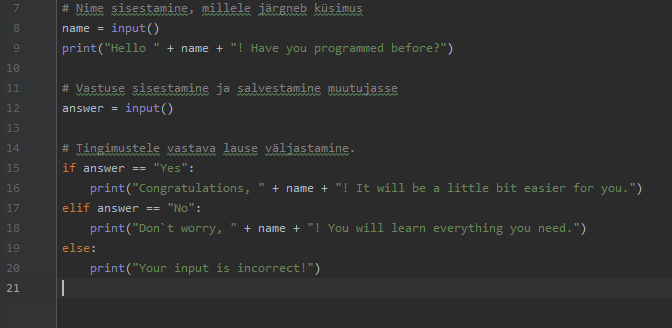
Add an empty line to the end of your .py file (like in the picture line 21). Without any indent. This is it!
In order to modify strings you need to find translation file. For plugins these are usually here.
/htdocs/wp-content/languages/plugins
In case of WooCommerce please take following language files from this folder.
woocommerce-et.mo
woocommerce-et.po
You can edit these by using Poedit. Install Poedit to your computer and open .po file. Translate or modify the string accoringly and then save.
/htdocs/wp-content/languages/woocommerce – this is correct folder where edited language files should be uploaded in case of WooCommerce IF you do not want to lose translations during plugin update.
But, if the string is not available like here and here there may be different ways to fix it.
I used to code by using Notepad++, FileZilla and WordPress’ built in editor. For years. After blowing up one of my sites twice(!) after the failure of built in editor I understood I is not supposed to be so.
Then I did some research and found free Atom. Since then I had only seen it on pictures on agency websites. Took some time for beginner like myself to understand how it works but I love it. It saves so much time and is very much forgiving if I make mistakes.
To get it work through FTP to develop websites you that are hosted on your server you need to install package named Remote FTP, configure the file correctly (instructions are behind the link) and you are ready to go.
For every FTP connection you need separate “folder” where all the files are kept in your computer. If you need to connect no new ftp go File → Open folder (and open just folder).
If you have any questions then there is plenty of information (also about bugs) in Google.
Really, don’t look any further.
Also known as front office not working after installation.
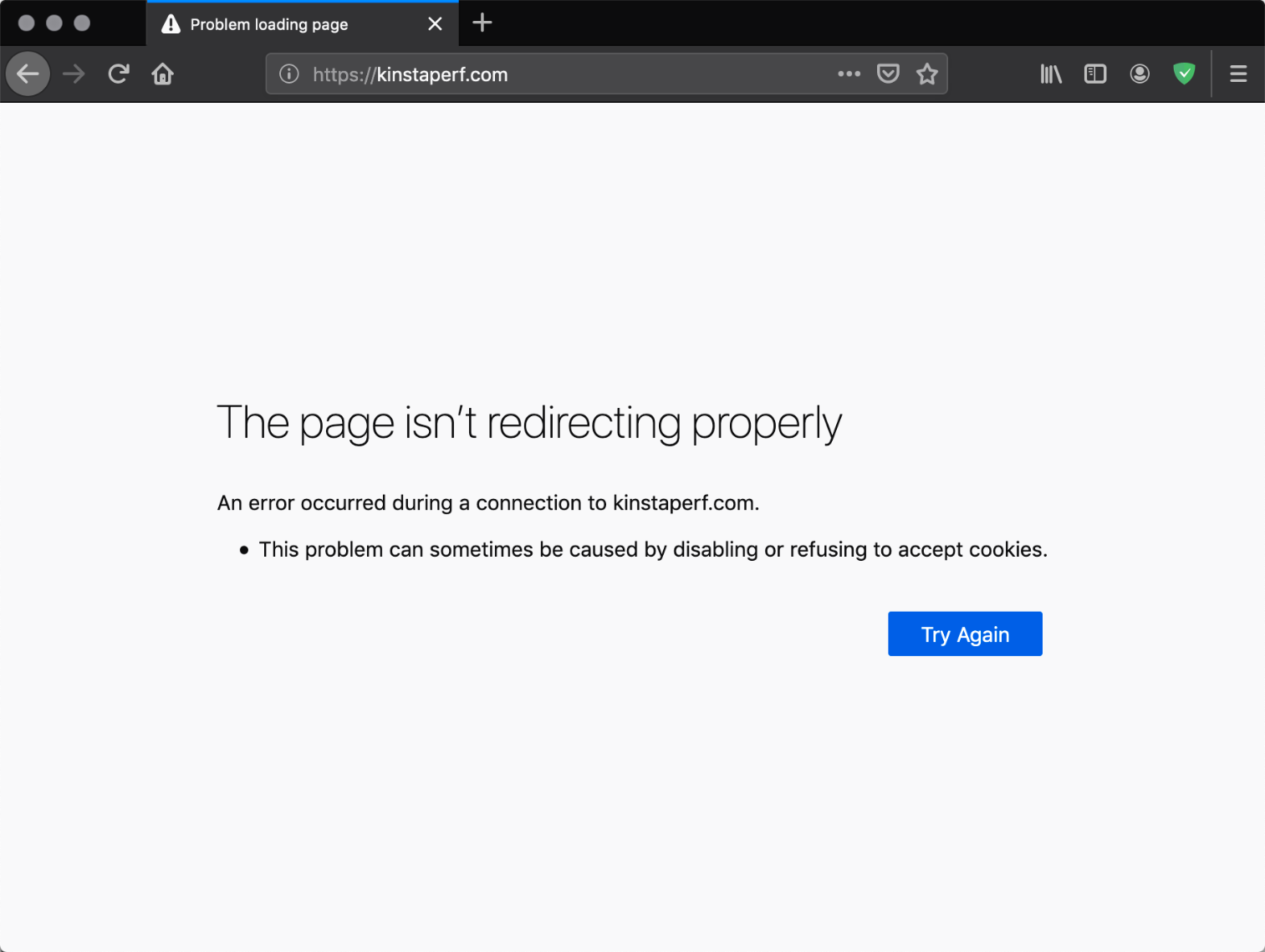
First thing after installing PrestaShop was this error. Back-end works fine (or at least looks ok) but front-end does not open. And it may be super annoying if you have worked with trouble free WooCommerce before.
Figuring it out took few hours and bunch of nerves.
Win+R → write “powershell” without quotation marks → and terminal opens.
Very good instructions are here for Zone.ee server users on how to get to your shared hosting through SSH. For beginners this is super useful.
It is also possible to use Ubuntu terminal on Windows 10. You can download it from Microsoft Store, for example here. But, before you can install it you have to set your Windows settings to developer mode.
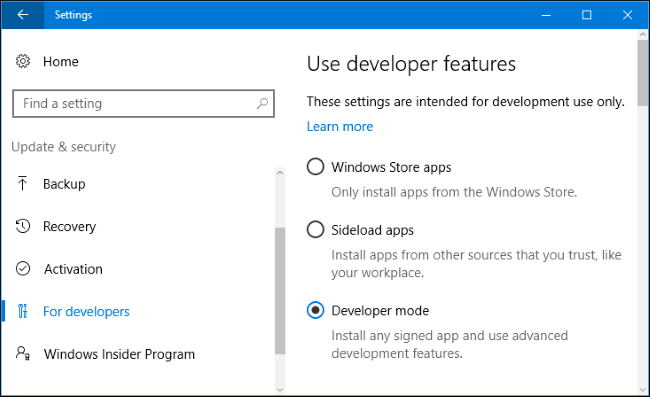
If you do not do this then simply does not work. Maybe there was something in addition to that but at this point I do not remember 🙂 But it took few hours to figure out why does the Microsoft Store installation fails.
If you have spent several hours trying to attach PrestaShop combinations to your products then here is quick solution.
So be careful what you are choosing in the dropdown when matching your import data with the characteristic.
In addition to this, there was somekind of snag also about updating stock and prices of product with combinations. If I get stuck to that again then I will write it here.
If this happens (for example overnight) and you are about to get pissed off then got to “Region settings” of Windows(!) and change it to your local language. For example in my case Current format: Estonian (Estonia) changes:
DD/MM/YYYY to DD.MM.YYYY
This is super nice.
Magento kodulehelt on seda esimene kord üsna keeruline leida aga õige koht on siin. Ning jah, erinevalt WordPressist tuleb Magento allalaadimiseks ennast eelnevalt Magento kasutajaks registreerida. Sama kasutajaga saab õnneks ka Magento foorumites edaspidi osaleda.
Kuna iga allalaadimise korra jaoks genereeritakse unikaalne URL, siis ei saa seda ka wget’iga endale otse serverisse tõmmata (vähemalt mina ei oska).
Kuna see pakk, sisaldab umbes 60 tuhat(!) faili, siis üleslaadimise soovitan teha nii:
Nii see läheb oluliselt kiiremini. Zone FTP kaudu sai seda vist unzipida (kui terminali ei oska kasutada) aga ma ise teen seda läbi SSH (Windowsis nt Powershell ja Ubuntus lihtsalt mistahes terminal).
Lahtipakkimisel ole ettevaatlik, et valesse kohta ei paki. Kinnitan, et teiste asjade vahelt nende ära kustutamine on pigem tüütu.
22
Otsisin seda ka umbes 4 tundi ja sain kogemata(!) tööle. Selle asemel oleks võinud Googlest otsida default ssh port 😀 Veebimajutuses on pordiks seevastu 1022 (mida nad ütlevad kohe, kui võtmeid teha).