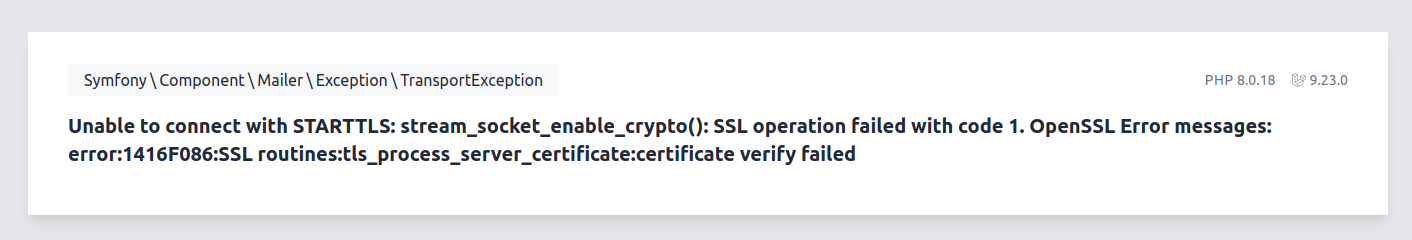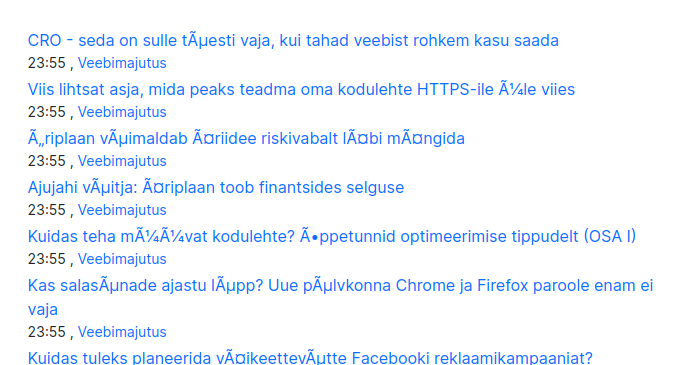Panin lõpuks uue blogi lisamise vormi tööle (lehe allosas). See ei tee muud, kui saadab mulle e-mailile uue blogi lisamise info.
Pisut oodatust kauem kulus aega sellele, et .env failis e-maili saatmise konfiguratsiooni paika saada. Arenduse ajal kasutasin mailtrap.io teenust aga toodangus tahtsin ikka Zone enda SMTPd kasutada. Siin näidises oleva konfiguratsiooniga tekkis pildil olev viga. Põhjuseks, et mul oli Laravel 8 → Laravel 9 uuendamise käigus puudu jäänud mail.php failis rida 'verify_peer_name' => false (StackOverflow, Github).
Lisaks asendasin (peamiselt õppimise eesmärgil) Query Builder andmebaasipäringud Eloquent ORM päringutega, mis eeldatavasti võiksid olla kiiremad (eeldusel, et Eloquent oskab natuke nutikama päringu kokku panna kui ma ehk ise oskaks) ja paremini loetavad (kuigi nad on kohati päris õudsed). Näiteks selline näeb välja rubriigi päring.
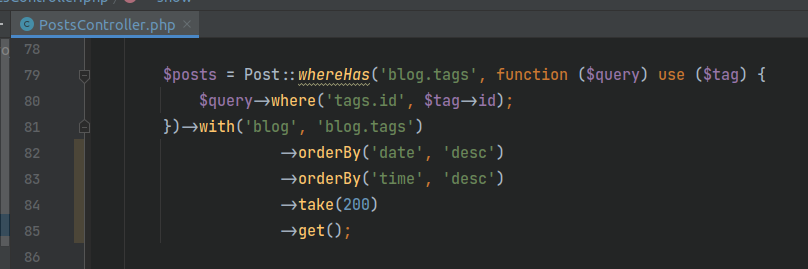
Täiendasin mudeleid seostega (et Eloquent neid kasutada oskaks).
Kui .NETis (koolis) arendus käis nii, et teed mudeli+seosed ja mudeli põhjal scaffoldid migrationi (me enamasti isegi ei süvenenud, mida üldse toodeti sinna), siis Laravelis teen mõlemad käsitsi ja nad üksteisest midagi ei tea. Migration on ainult andmebaasi muudatusteks (määrad baasis indeksid ja seosed). Model on Eloquenti päringute jaoks ja ta ei tea midagi sellest, mis baasis toimub.
Lisaks kirjutasin PostsSeeder‘i, mis Fakeri abil teeb kiiresti palju postitusi, et saaksin vaadata, kuidas rakendus 100k või miljoni postitusega töötab. Arenduse andmebaas on Dockeri konteinerina mul pisikeses Hetzneri CPX11 purgis (2 vCPU, 2GB RAM ja 40GB ketast).
Kellaaegadega tegelesin ka. Avastasin, et blogide RSS annab UTC ajad. Sellepärast võis jääda mulje, et Eestis on väga palju varahommikusi blogijaid aga tegelt oli lihtsalt kellaaeg vale. Need on vaja kuidagi Europe/Tallinn aegadeks saada. Lahendasin hetkel nii, et Carbon teeb need mallis korda aga ma sellega lõpuni rahul ei saa olla, sest mul on andmebaasis kuupäev ja kellaaeg eraldi. Natuke pean veel nuputama, kuidas seda veakindlalt lahendada.