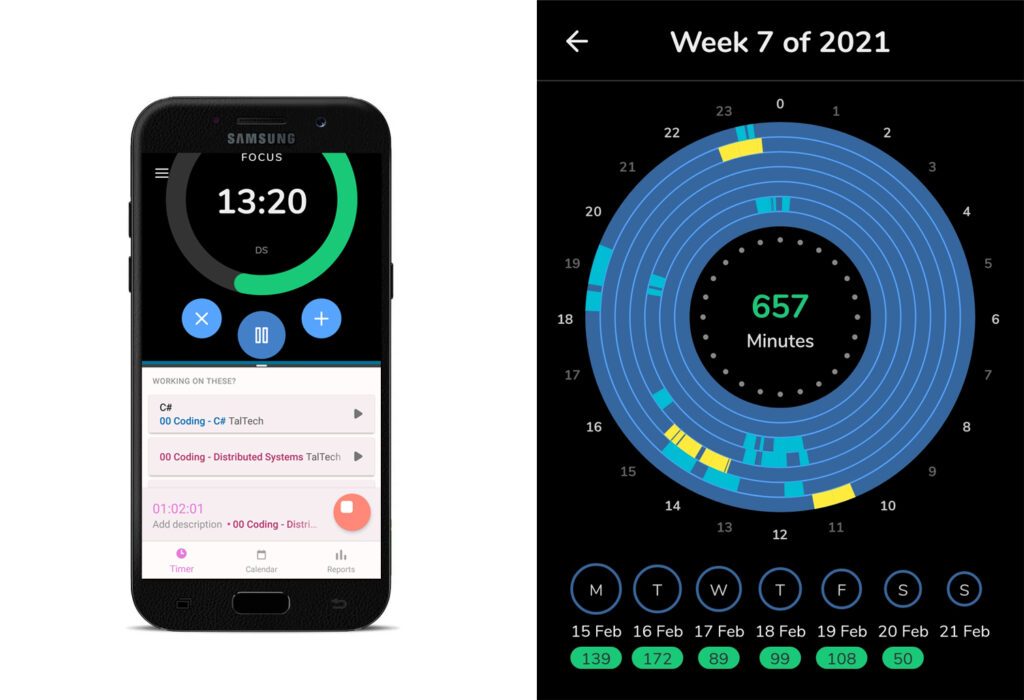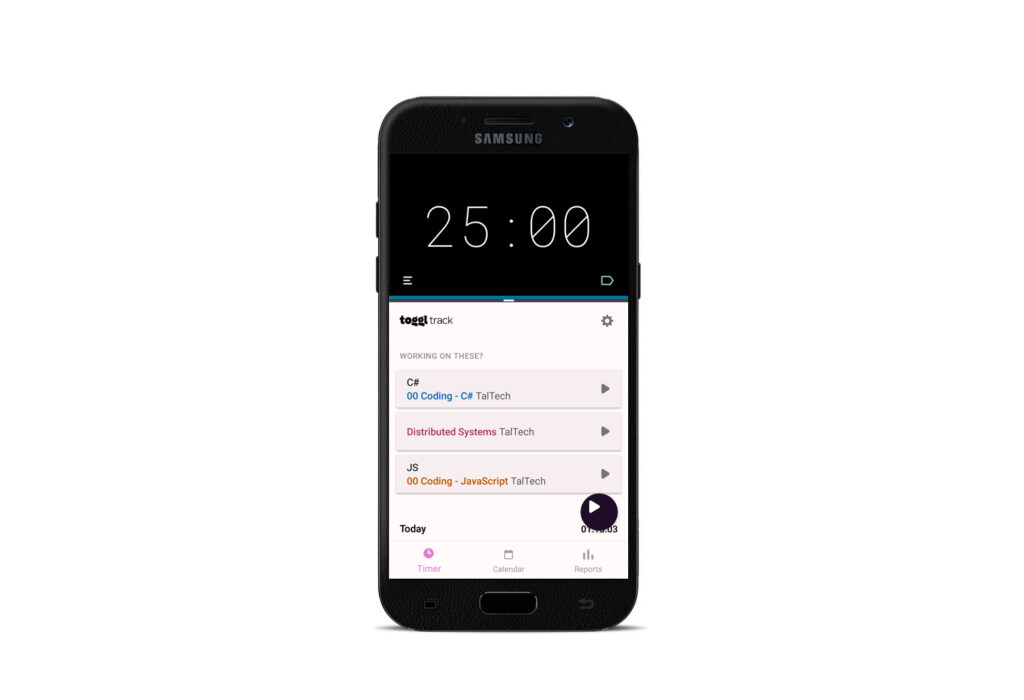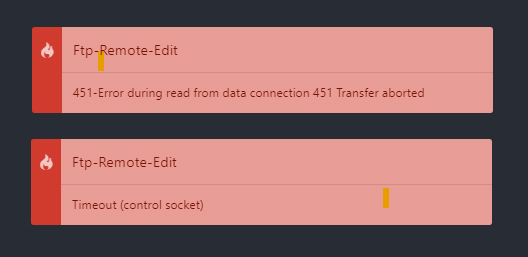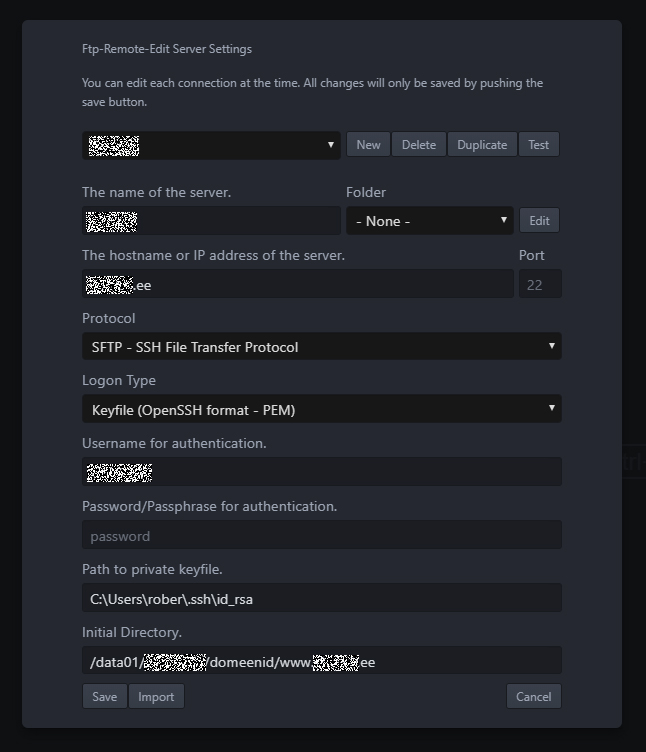Kasutasin Elisa koduinternetti umbes 7 aastat ja ainukesed kirjad, mis ma Elisast kunagi olen saanud, on hinnatõusu teavitused. Kuna elan Kristiines, kus kaabliga internetti pakuvad ka Telia ja STV, siis mõtlesin, et proovin vahelduseks mõnda teist pakkujat.
Tegin Elisa iseteeninduses lepingu lõpetamise teate ja saatsin e-mailiga ka igaks juhuks. Mitte mingit reaktsiooni Elisa poolt ei tulnud. Viisin seadmed (Starmani ajast) esindusse ja kohapeal sain lepingu lõpetatud. Aga klienditeenindaja ütles, et ta saaks soodushinna teha 🙂 Kahjuks natuke hilja, sest ma ju ei lõpeta lepingut enne kui uus on olemas ja üles seatud.
Jube tobedalt korraldatud neil see osa. Vist nii võib proovida, et võib minna esindusse, algatada lepingu lõpetamise. Kui annab soodustuse, siis saad soodsama hinna ja kui ei anna soodustust, siis jätad selle viimase paberi allkirjastamata ja jätkad ikkagi teenuse kasutamist sellise hinnaga nagu oli. Ma muidugi ei uurinud, mis mul uus hind oleks olnud.
Mul oli seni Elisa 50/20 ja viimased arved olid 21.99 (+ seadmed Starmani ajast tasuta). Uue interneti lasin panna STV 100/100 hinnaga 25.00 (ruuter endal olemas ja seadistamine lihtne). STV liitumine võttis kokku umbes 48 tundi – õhtul tegin netis taotluse, järgmisel päeval helistati, ülejärgmisel õhtul oli tehnik kohal. Ruuteri seadistamise (üks linnuke, parool ja kasutajanimi sisestada) tegi ka tehnik ära, kuigi olin nõus ise ka tegema.
Kui kellelgi õnnestub nii kodune internet soodsamaks saada, siis palun andke kommentaarides märku 🙂