I will update this post in the future but need to support local guys. Found it on Hacker News and just recently discovered that one of two guys behing it (the developer) is from my hometown.
Õppimisest – õppematerjalid ja kodus õppimine
Koolis ei peaks olema ühtegi PowerPointi.
Õppematerjalid – kirjalikud
Kõikide ainete õppematerjalid PEAKSID olema sellised nagu Bootstrapi dokumentatsioon. Pythoni õppematerjal täpselt nii ongi. Koolis ega ülikoolis ei peaks olema mitte ühtegi PowerPointi slideshow’d. Hetkel üsna suur osa ajast kulub sellele, et ma vormistan kõik slaidid palju kompaktsemateks ja paremini loetavateks Markdowni failideks. Kui vaja, siis saab ekraanil seda dokumenti kerida. Ma olen üsna kindel, et tudengitel ei ole ootust slaidide järgi vaid info järgi. Sel semestril on mõne aine slaidid ka täielik rongiõnnetus 😀
Vaata ka: Koolis käimine ja keskkond
Mõelge, kui kogu õpikukirjastuse tööstus disruptida ja algkoolist alates kõik füüsika, matemaatika ja keemia õppematerjalid ja ülesanded oleks vormistatud korralikult ja ligipääsetavalt sellises dokumentatsiooni formaadis + alati ligipääsetavalt (ja seadmesõbralikult!) oleks Youtube’is loenguvideod. Ei oleks mingit õpikute tassimist, laenutamist, ostmist vms. Üks korralik repo, kõik muudatused läbi pull requestide. Võimalik, et koolilastel (ja nende vanematel) ei ole ootust õpikute järgi, vaid ligipääsetava info järgi.
Õpilased saaksid raskusastme järgi ülesandeid ette võtta (vajadusel lahendusega), õpetajad üle ülesannete kogu vastava raskusastmega kontrolltöid automaatselt genereerida jne. Koolis meil kogu aeg räägitakse, et kui sulle tundub, et kirjutad sama (või väga sarnast) koodi juba mitmendat korda, siis mõtle võimalusele teha üldisem lahendus (abstraktsioon) 🙂
Õppematerjalid – videod
Pean tunnistama, et TalTechis on kõik 5+ videote osas. Echo360’st (mis on halb) saab videod arvutisse salvestada ja ümber laadida Youtube’i. Aga, tore oleks, kui timestamp’itud loenguvideod oleks kohe seal 🙂 Näiteks nii nagu minu reedeste loengute playlist.
Kuidas ma kodus õpin
Elu on vahepeal edasi läinud. Mul on nüüd pidevas kasutuses 2 arvutit ja kaks 24″ monitori. Kohe selgitan.

1. monitoril (pildil vasakul)
Loenguvideo täisekraanil ja seda mängib minu vana arvuti (Dell XPS 13, mille ostsin 2011). Video jookseb eranditult Youtube’ist, sest seal on klaviatuuri otseteed. Paus, kiiruse muutmine, tagasikerimine, timestampide tegemine – kõik funktsionaalsused on olemas. Lisaks tegin JavaScriptis bookmarkidena (juhend siin) kuni 4x kiirendusega vaatamise.
Echo360 laguneb aktiivse kasutuse ajal kohe ära – see tähendab, et edasi-tagasi kerides kaob mingil hetkel heli ära (või läheb pildiga nihkesse) või kiilub üldse kõik kinni (vajab refreshi). Kiiruse muutmine on menüüde sisse peidetud (otseteid ei ole). Kiiruse muutmist on päriselt VAJA, sest:
- kui on vaja tähelepanelikult konspekteerida, siis on hea kiiresti näiteks 0.75x kiiruse peale lülitada.
- kui on mingi osa, mida juba valdad või kus õppejõud jääb mingit oma lugu rääkima, saad 4x kiirendusega sellest üle minna. 2x kiirus jääb mõne õppejõu puhul ka väheseks, sest kõne on lihtsalt meeletult aeglane 😀
Timestampimist ja kommentaare Echo360’s ei ole. Aga peatükkide ja teemade sisu kiiremaks leidmiseks on sellest väga abi (näiteks selliselt).
2. monitoril
Tavaliselt IDE, kus on avatud programm ja konspekt (Markdowni dokument). Lisaks loengu slaidid ja Youtube’i video muutmise aken, kuhu kirjutan timestamp’e.
Ma ausõna ei kujuta ette, kuidas peaks päriselt toimival koduõppel toimetama mõni puudust kannatav mitmelapseline pere. Ma ei taha minna ühtegi keskkonda ega pikalt viibida üheski keskkonnas, kus mul selliseid tingimusi töötamiseks ei ole. Ja ma teadvustan endale täielikult, kui priviligeeritud ma olen.
I always forget to turn Toggle off
And it is so annoying.
This is overview of my last week’s coding activity. My own projects, escapades and experiments are not included. School only.
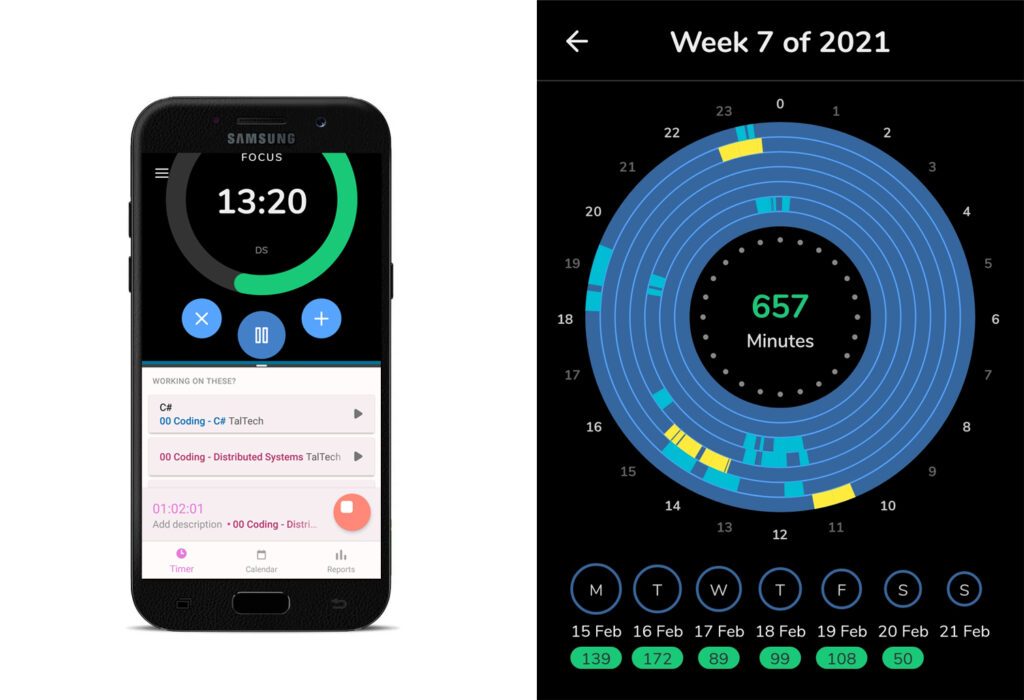
I would really like to use Toggl for time tracking as a part of my workflow but I always forget it running. Also my productivity is so much better with (which ever) pomodoro timer that arranges my time into logical work and break units. But the problem with pomodoro is that pomodoro is not for tracking but just time management. So at the moment there is no good solution for me 🙂
Update
It looks better with Goodtime app for pomodoro functionalities.
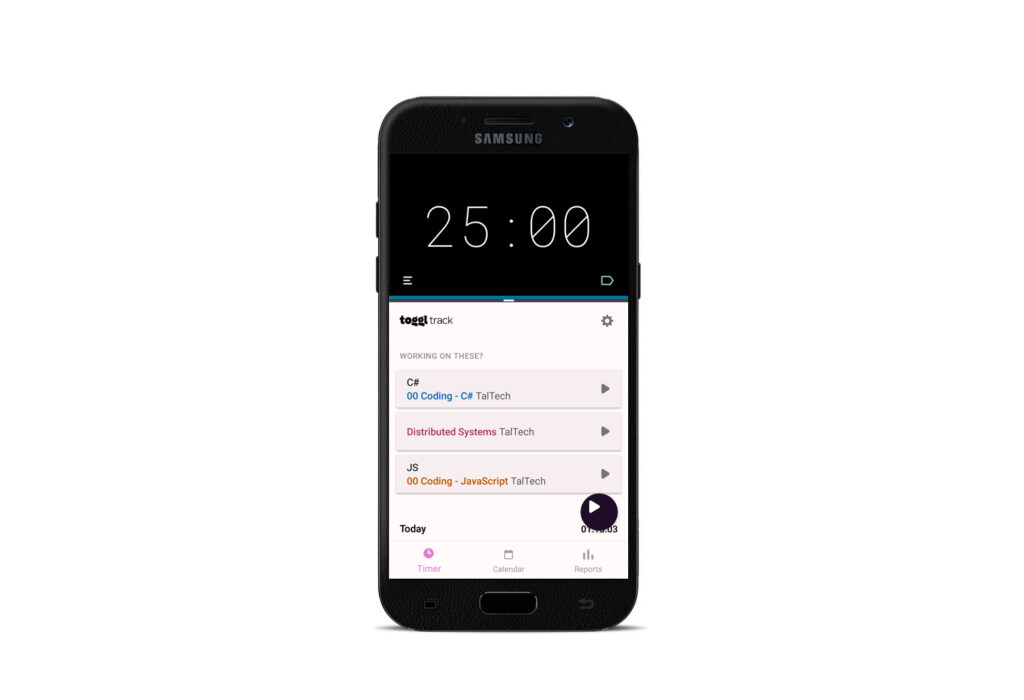
By using Samsung split screen I can run 2 apps at the same time. Above is Goodtime pomodoro app and below I have Toggl. It was a good discovery for me that for project whole pink box is actually clickable for starting (no need to tap the small play button).
Nice comparison of development styles
Just for a reminder.
- German COVID android app has 89 branches, 1,636 commits and 82 contributors. Last update 6 hours ago.
- Estonian app has 3 commits, 1 branch and 1 contributor. Last update 2 months ago.
Source Pets’ FB.
Using SSH with Atom ftp-remote-edit
It also works similarly in Filezilla. If you have questions, please leave comments 🙂
Atom ftp-remote-edit started to break my files occasionally due to the issue that this Atom package uses ftp in passive mode by default which tries to open too many ports at once. For example if I had large css file then it uploaded only half of it and gave me following 451 and timeout errors:
- 451-Error during read from data connection 451 Transfer aborted
- Timeout (control socket)
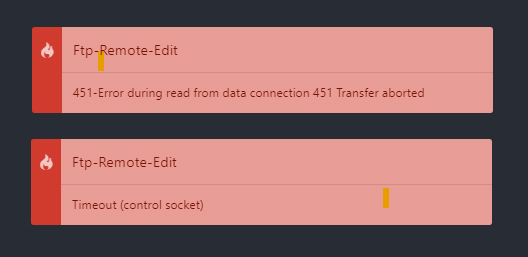
Suggestion from my webhosting provider was to use SSH instead of FTP but configuring it is kind of difficult for the first time. So here it is:
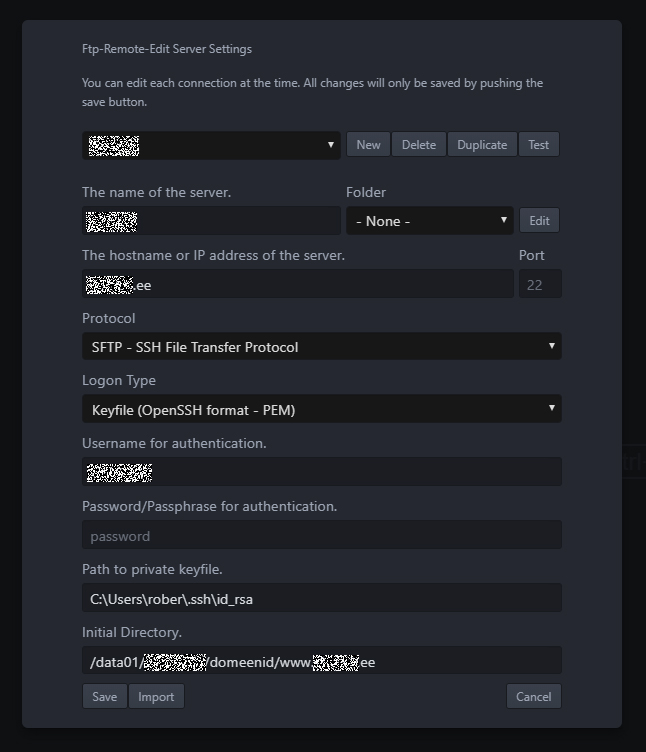
- Hostname is your hostname
- username is your username (username
@hostname.ee) - If you have not configured password then you can just leave it empty.
- key is private key (not *.pub (public) but the other file) – I wasted some time here.
- Initial directory path I got from my webhosting service provider. Without the path to initial directory you will probably get to the root from where it is not possible to navigate anywhere.
I think most difficult in Windows was to find the private key file (and initially to create one). But there are enough tutorials available on how to generate SSH keys. My own notes (which I use quite often) are here.
In Ubuntu the key file is located in …
What I use it for
I have gotten used to using Atom for small edits that need to be done here and there. For example my school dashboard – if I need to add something there then I open the folder in Atom ftp-remote-edit, do the edits, ctrl+s and it is live without having any files in my computer.
Also, when I need to work with data in Excel and need to upload it as csv file to the server then instead of saving csv on my computer I do textjoin in excel and copy-paste the content to csv file on server through ftp-remote-edit.
Bitwarden browser autofill shortcut not working (solution)
I switched from 1Password password manager to Bitwarden about year ago. Simply because Bitwarden is free while the cost of 1Password was 72 dollars per year (Family version).
Recently browser autofill shortcut stopped working. Today I figured out how to get it work again.
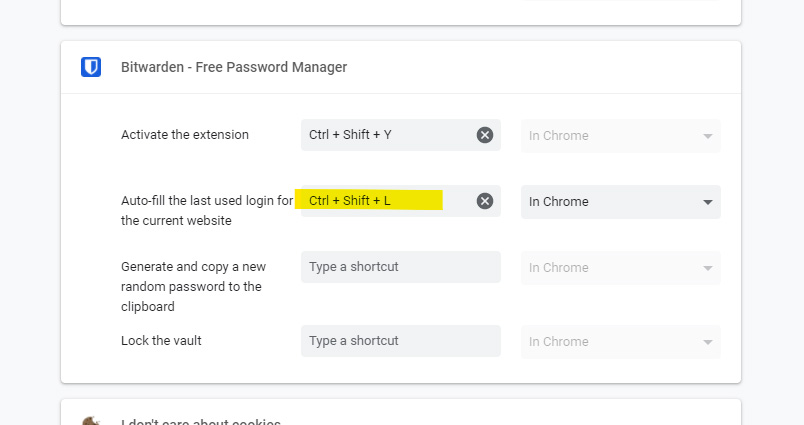
On Chrome open chrome://extensions/shortcuts on your browser and fill the shortcut yourself.
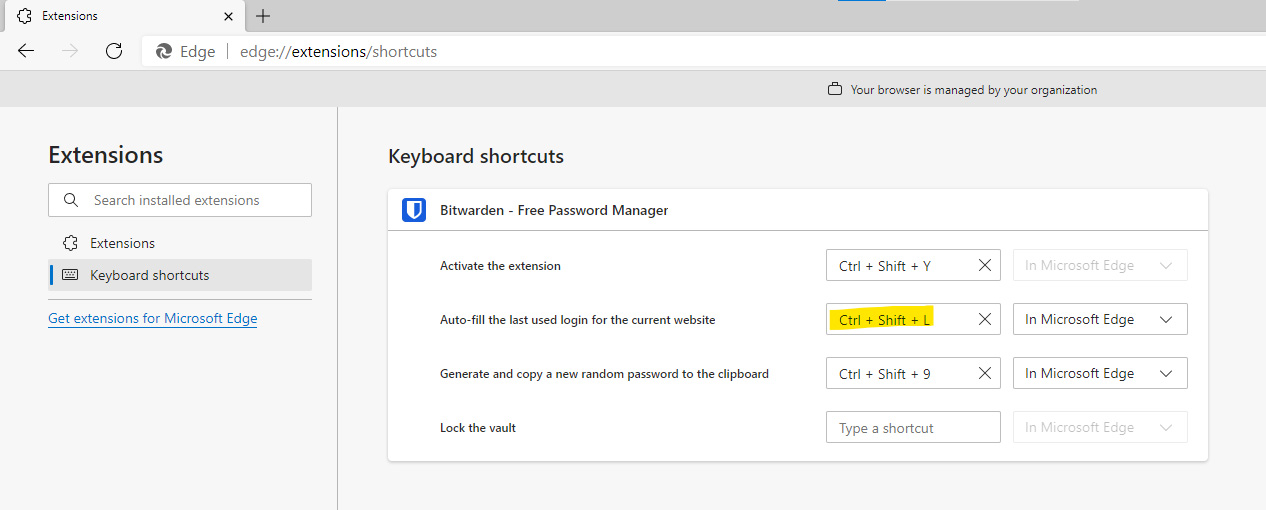
If you use Edge browser then open edge://extensions/shortcuts and fill the shortcut yourself.
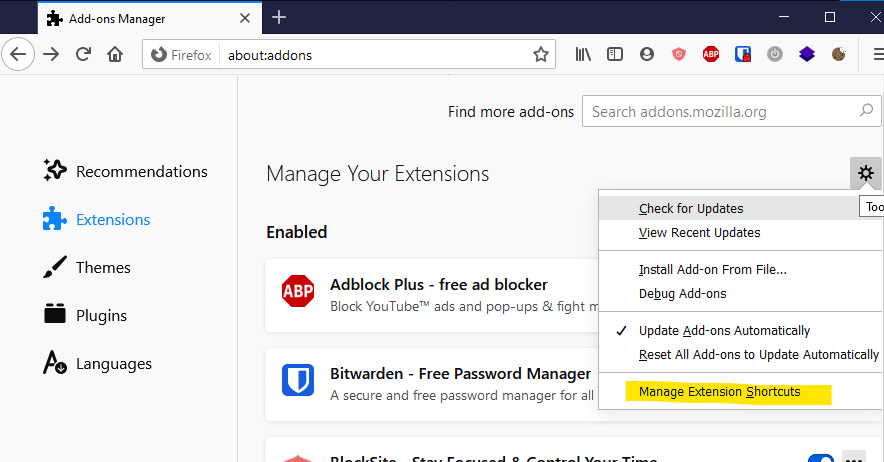
If you use Firefox then go to about:addons → Extensions → from the settings icon you can get to manage extension shortcuts.
It is very convenient to autofill logins with ctrl + shift + L. If you have multiple accounts on some webservices (for example you have several Twitter accounts) then you can rotate between these by repeating the shortcut.
Notes for myself: Videos of lectures – how I watch
On fridays I have up to 9 hours of lecture videos to watch. It is split into 3 x 3h videos. Each “video” on Echo360 is actually 3 files: audio file, video of computer screen (presentation) and view from camera to blackboard.
I download screen and audio files from Echo. In order to get video with audio as one file I join them with:
ffmpeg -i video.m4s -i audio.m4s -c:v copy -c:a aac output.mp4
As 3 videos per every friday over 16 weeks would make 48 videos I try to join videos of every week by using:
ffmpeg -f concat -safe 0 -i list.txt -c copy output.mp4
So I have 16 videos on my Youtube for these subjects. List.txt is list of files structured like:
file '00-video.mp4'
file '01-video.mp4'
In order to skim through the video first I use opportunity to speed up the video. I mark down important parts and the work through the material.
ffmpeg -ss 00:01:00 -i input.mp4 -to 00:02:00 -c copy output.mp4Youtube videos faster than 2x
Just use this javascript in brownser console (open with F12 and choose console). You can replace this 2.75 in the end with what you want. I use it to watch 3h of lecture in one hour because estonians simply talk slowly 🙂
document.querySelectorAll('video').forEach(v => v.playbackRate = 2.75)
For convenient use you can save it as a bookmark and it should change the speed of the video:
javascript:document.querySelectorAll('video').forEach(v => v.playbackRate = 2.75)
Kuidas saab miski olla nii odav (VPS)
Selleks, et mul oleks hajussüsteemide aines oma dev andmebaas… OK, alustame sellest, et mul ei olnud esialgu ettekujutust, et mis on Docker ja kuidas VPSi kasutamine käib. Võtsin mõne päeva sellest nädalast, mis eksamite ja uue semestri vahele jäi ning natuke uurisin.
Nüüd ma olen seal kohas, et mul on Hetzneris see kõige odavam VPS (1 vCPU, 2 GB RAM, Helsinki), kus jookseb tavaline Ubuntu Server, kuhu olen installinud Dockeri ja selles jookseb MS SQL server. Seni identne selle barreli omaga, mis Käveril. Ma ei ole selle eest mitte midagi maksnud, sest lihtne Google otsing andis 24 eurose kupongi veebruari lõpuni 🙂 Aga, see maksaks muidu 2.96 eurot (koos maksudega!). Nagu, misasi see on!? Kuidas see saab nii odav olla 😀
Kui Hetzneri kupongi poleks leidnud, siis ilmselt oleks õppimiseks kasutanud siit artikli lõpust UpCloudi või DigitalOceani kupongi.
100 Days of Code (in second post)
Made second post. Grouping by 25 days should be good.
- (25.01) 3h 48min. I see that I have spent 19 mins of Docker (though I belive I spent more time on it to learn using MariaDB and phpmyadmin in Linux VM) and the rest is C#.
- 4h 38min. C# (database connection etc), Distributed Systems (DS) intro.
School has begun and my Gitlab grid looks more impressive that ever before. It looks like it should have looked last semester (though I belive my Bitbucket dashboard would have looked good too if only would they have it). - (27.01) 2:50 JS, 0:48 JS.
- (28.01) 48 mins of JS, 2h 25 mins of Distributed Systems. Had two lectures to attend.
- (29.01) Friday. Had 6h of lectures to attend (DS and JS). 4:01.
- (30.01) For .NET things moved over to Win10. Got really tired of solving Linux issues that only I happen to have.
2h 52 mins of tracked C#, Razor Pages. The rest spend on setting up WSL2 on Win10, updating and setting up everything on Win10 side. So far it has been 22 h 38 mins of coding this week. - (31.01) 4h 6 mins of DS and JS. Sunday. It got me 27 hours of coding this week + few hours of setting up/debugging environment, server etc. Looks like a good week. My Gitlab grid looks like this 🙂 You can also compare it to previous semester.
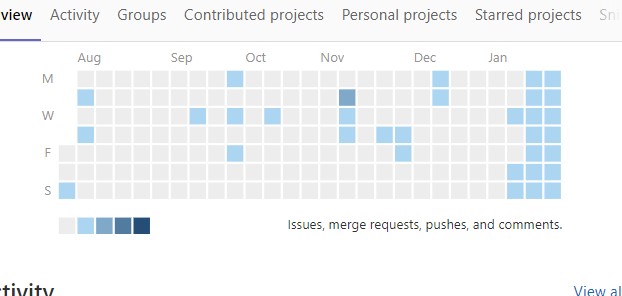
Don’t get me wrong. I used Github (for my own stuff) and Bitbucket (for 2 subjects at school). But my school Gitlab account could have been more active too. - (01.02) New month. 4h 19mins of coding. DS and JS. Started with small Aurelia “Hello world” project and installing it. I really don’t like the name Aurelia and their color scheme is straight from TalTech brand 😀 React, Vue and Angular are much better names. Spent once again so much time setting things up on my computer. Tried to undestand why docker-composer was in snap folder (no documentation mentions such option), why same repo in WSL terminal git has different status than in Windows Terminal etc. But at the moment everything seems to sort of work.
- 4h 46min, 2:54 JS, 1:41 DS
- 4h 4min Distributed Systems
- – will write later ( travelled to Tartu)
- (05.02) 3h 12mins heavy C# friday. Working on my own project. Really like this inheritance and interface game.
- (06.02) Built my own API on top of Noom API. Looking forward to next week whey I will probably get access to the new API we ordered from them and can get more data for my stores.
Other stuff
- Docker, Django, Traefik, and IntercoolerJS is My Go-To Stack for Building a SaaS in 2021 – I would like to give it a go as well as soon as I get this .NET backend done.