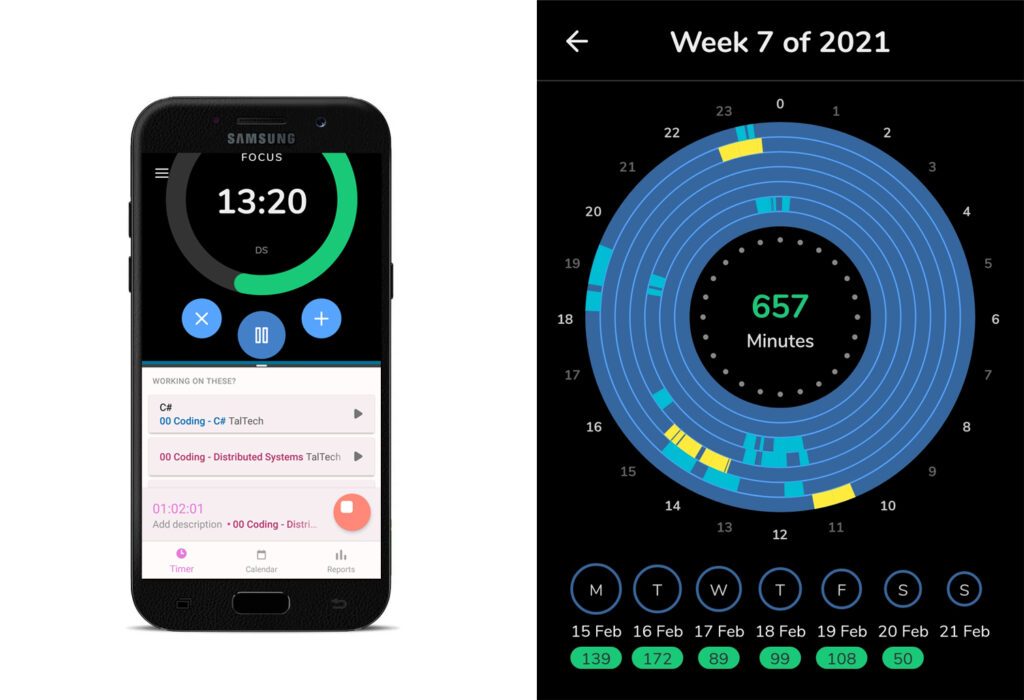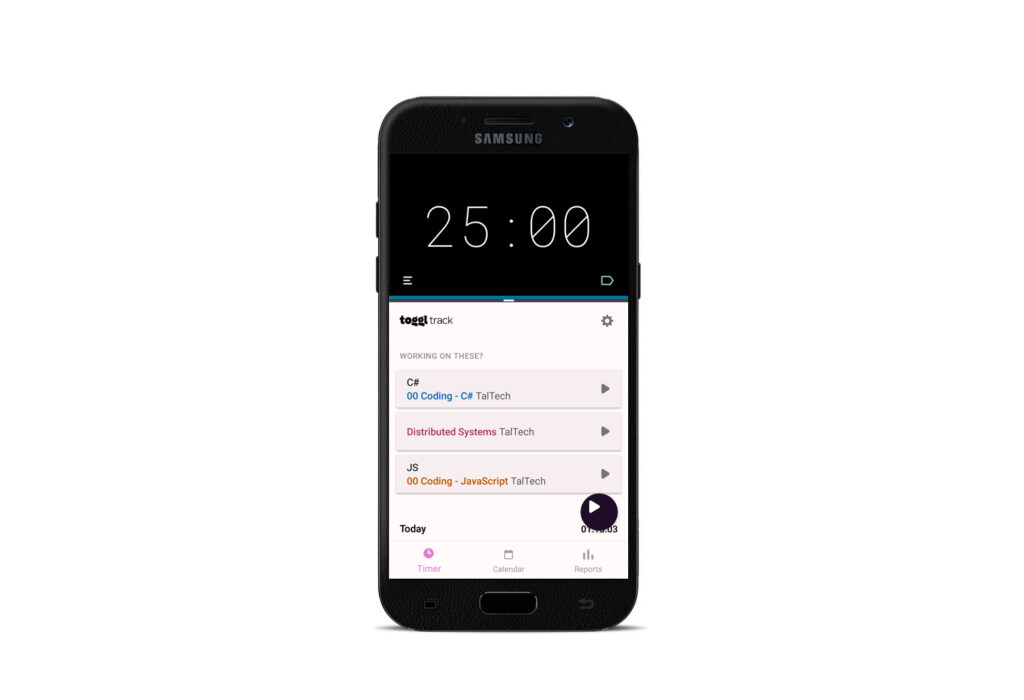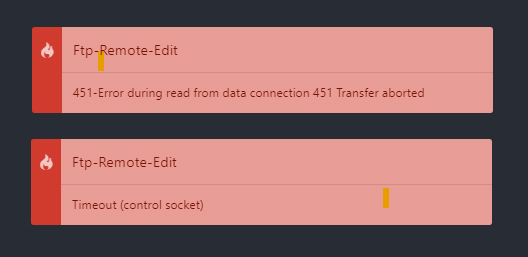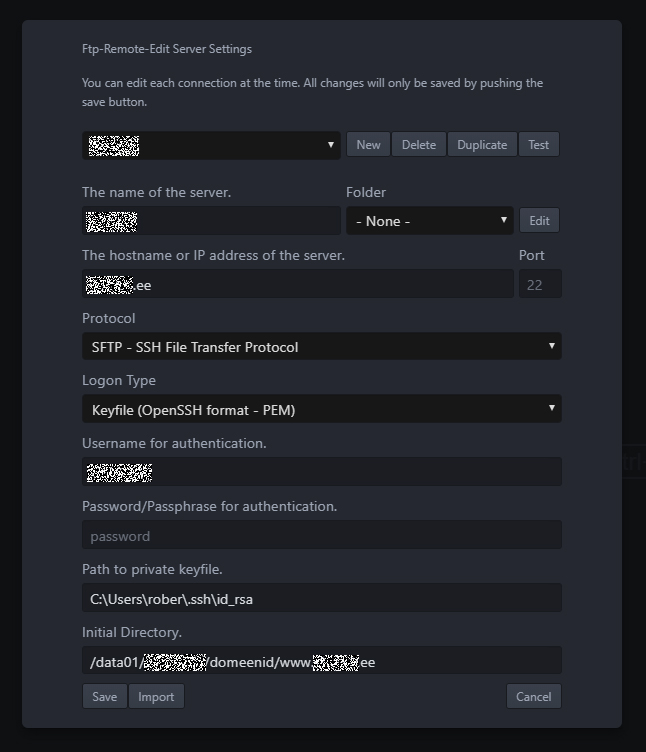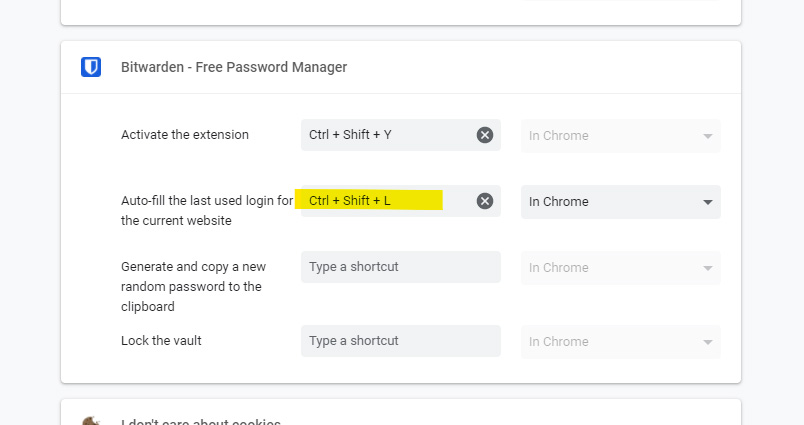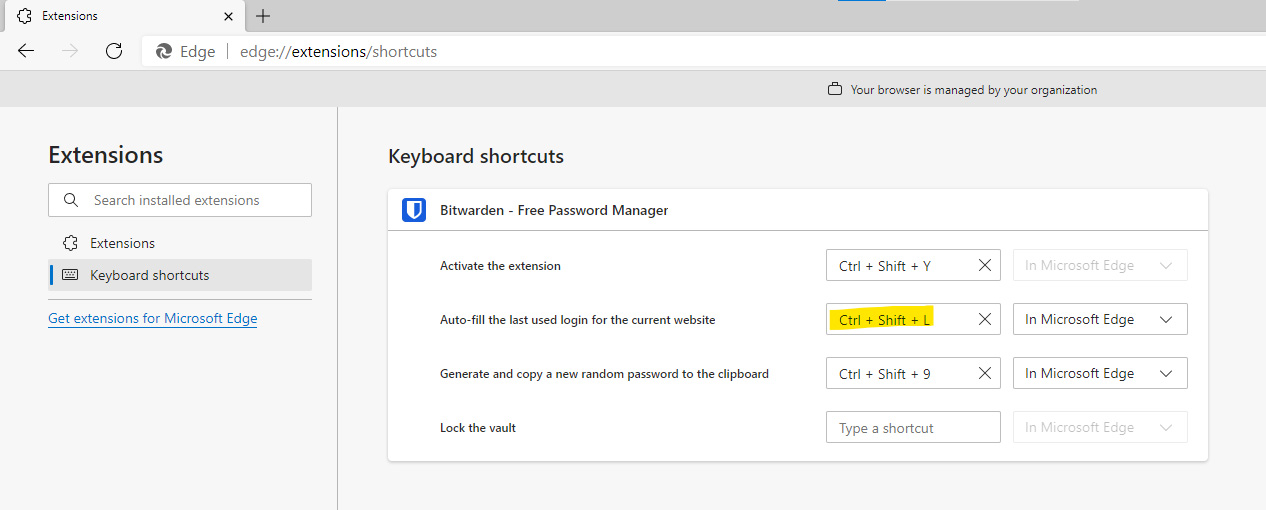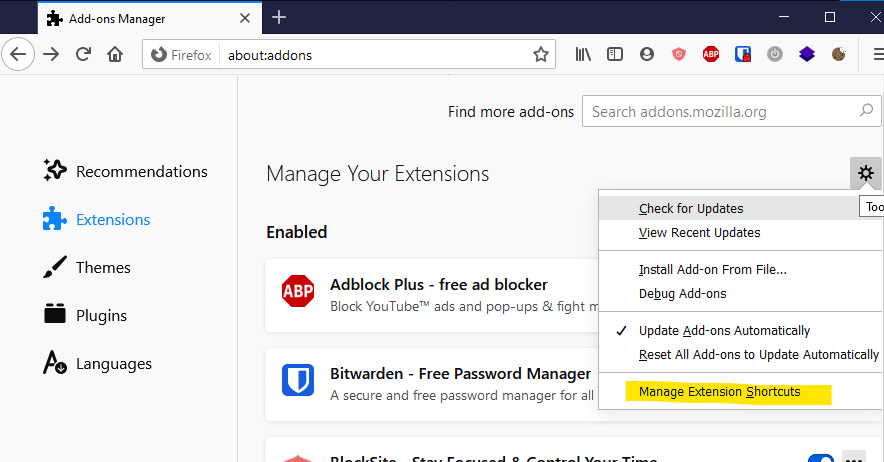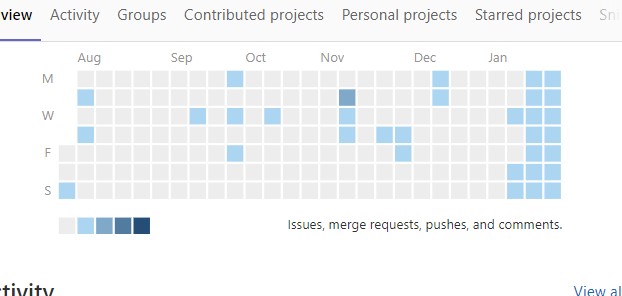Selle artikli mõjul tekkis mõte vaadata, missugune on olnud umbes 10 aasta jooksul muutus keskkonnajäljes, mida õpingud tekitavad.
Tartu Ülikoolis (2007-2012) käies oli tunne, et ülikool on üks suur PowerPoint, kuna see oli peamine õppematerjali formaat. Väljaprinditud slaidid käsikirjaliste märkmete ja kommentaaridega. Lisaks õpikud. Nendega sahistasin efektiivselt TÜ raamatukogus. Ühtegi energiatarbijat ei olnud. Arvutiga töötamine toimus kodus suure arvutiga ja seisnes peamiselt konspekti trükkimises.
Sülearvutit ei olnud mitte kellelgi. Alles 5. kursusel ilmusid esimesed sülearvutid (1-2, mitte rohkem) auditooriumisse. Ka nutitelefone ei olnud kellelgi (enda esimese sain 5. kursusel – Sony Xperia Neo). Seega tähelepanu hajumisega oli muret palju vähem kui praegu. Alguses ei olnud Facebooki ka 🙂
Koolis käisin kõik 5 aastat jalgrattaga – 3 km kooli ja sama palju tagasi. Ainult kõige suurema lumega, kui üldse sõita ei saanud, käisin bussiga aga need olid mõned üksikud korrad.
Loeksin selle koolis käimise keskkonnajälje väga minimaalseks.
EBSis (2016-2019) käies tekitasin tõenäoliselt kõige suurema jalajälje autoga (Subary Legacy, nelivedu, 110kW, 1994 cm3). Nimelt, kuna kool algas kell 18 (kui õigesti mäletan) ja kool asus Tallinna südalinnas, siis pidin kuni 4x nädalas sukelduma tipptunni-liiklusesse 🙂 Kusjuures, teepikkus kontorist kooli oli samuti 3 km nagu TÜ aegadel.
Suurt slaidide printimist ei mäleta aga midagi ilmselt sai trükitud. Osades ainetes oli oluline käsikirjaline konspekt (nt mikroökonoomika), sülearvutis konspekteerimist oli küll. Kui autot mitte arvestada, siis keskkonnajälg TÜga üsna sarnane.
TalTechis on kogu õppe keskkonnajälg varasemaga maksimaalne. Ilma arvutita inimest auditooriumis naljalt ei ole. Paljud loengud on videona ka olemas (mis on väga tore) ja videost on kujunenud peamine õppematerjal, mis omakorda on küllalt ajakulukas formaat. Konspekt või õpik* oleks ehk palju kiiremini tarbitav 🙂 Aga kuna Echo360 keskkond on ebamugav vaadata, siis olen kõik videod endale omakorda Youtube’i ümber tõstnud. See tähendab, et andmeid on nüüd veel mitu korda rohkem, mida serverid peavad hoidma ja serveerima. Kui kõik tundengid sama teevad, siis tuleb sellest päris õudus kokku.
Ma olen gigabaitide viisi videosid striiminud, alla laadinud, kokku liiminud, üles laadinud ja uuesti striiminud. Ma arvan, et see keskkonnajälg on üsna suur 😀 Sorry.