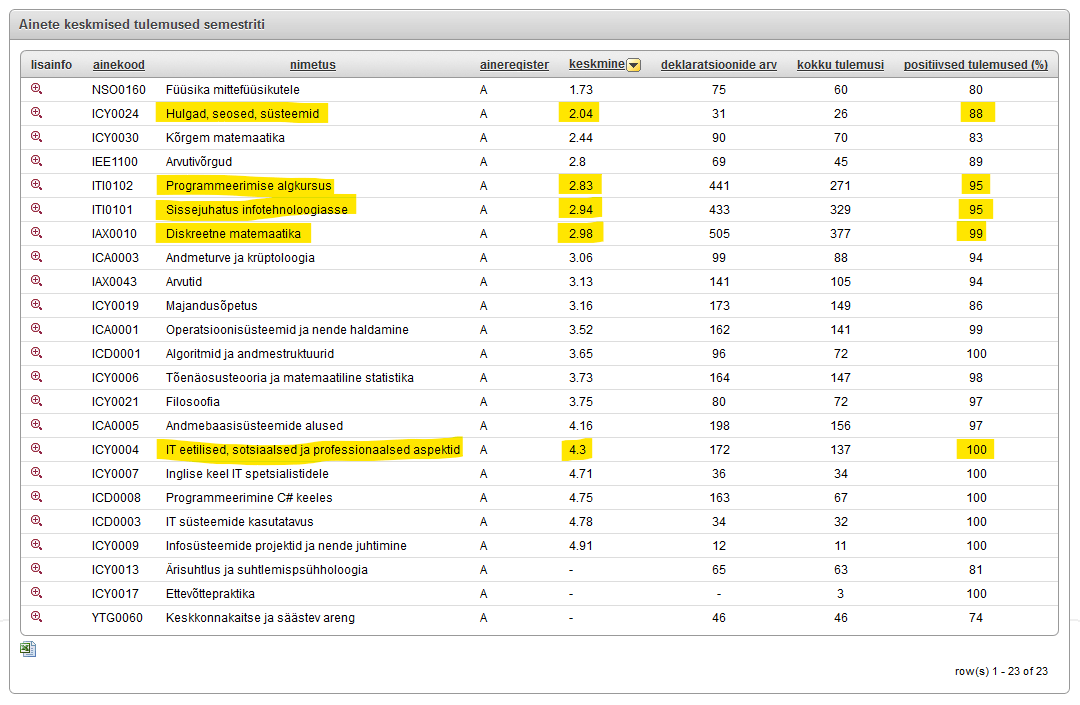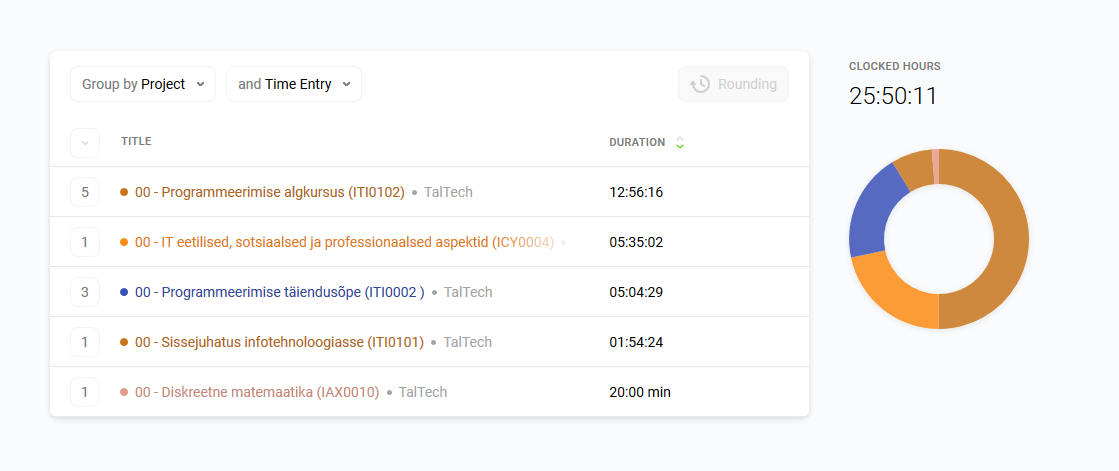Good statistics about school and subjects are really difficult to find even though we are quite often talked about the importance of high-quality data. But I found some here: ÕIS – Üldinfo – Statistika – Õppekavad – Õppeainete statistika. Quite… huh.
This is the picture of autumn semester results in the year 2018/2019 on my curriculum IADB17/17. These all are not the first-year subjects! I highlighted the subjects that I study in this first year’s first semester. I wonder what is going on with the basics of programming (ITI0102) where there are 441 students in the beginning but only 271 in the end (out of which 95% get a positive result). Our teacher Ago commented that the drop-out is ~30% and it is significant among session students (which is something I understand).
Also, an interesting finding for me is that the subject named “Sets, relations, systems” (of which I have already written here) seems to be the real gourmet subject. Out of hundreds of students, only 26 have decided to study it. And it also has the second-lowest average grade out of this selection of subjects.
I still have not found anything to use for the graduation rate.
Random things that need sharing
The canteen of IT College has its own Spotify playlist. Because why not. And I like these soundproof phone booths in TalTech Library. I like that doors open themselves. Very effective solution for minimizing the spread of viral infections though minimizing the contact with highly likely contaminated surfaces (like door handles).